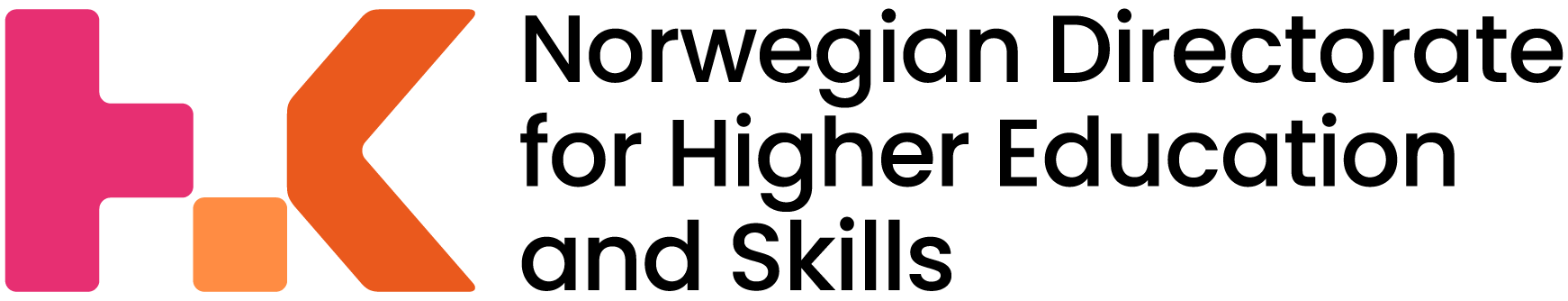Using the application and reporting system
Login
To log into Espresso, enter your user name and password. Your e-mail address is used as user name.
If you haven't created a user account at HK-dir, you can register at https://espresso.diku.no/espresso/register
If you have forgotten your password, you can order a new password at https://espresso.diku.no/espresso/newpassword. Instructions for how to change the password will sent by e-mail to the address used when creating the account.
Navigation
You may navigate freely between the parts of the document using the tabbed navigation panel near the top of the screen. Your document is saved each time you go to a different section, or when you click the 'Save' or 'Save and close' button. The 'Save and close' button differs from the 'Save' button in that it will return you to the start page for the current programme. The 'Cancel' button will take out of the document editor without saving, discarding all unsaved changes to the document.
Validation and required fields
Validation of all fields is done as part of the submission process in the 'Submission' tab.
All validation errors must be fixed before submission is possible. Since validation only is
performed as part of submission, it is not necessary to fill in the document in a
particular order.
The following symbols are used to indicate required fields:
| * | Indicates that the field is required |
| * | Indicates that the field is required and a value is currently missing |
 |
Indicates that one or more fields in a field group is currently missing. |
Submission
When your document is complete, you should go to the 'Submission' tab and submit it. The system will check that all required fields are filled in and of the proper format. If any fields are incomplete, the system will inform you of this and direct you to the relevant parts that require completion.
Once submitted, the document becomes official, and you will have the opportunity to print cover pages (where required) and view the submitted document.
Multiple editors
In many cases, more than one person has edit access to a document. It is safe for several people to work on a document simultaneously, but they can not work on the same section. The system will prevent simultaneous editing of a section.
Note that is not recommended to open a document in several browser windows or tabs. This may cause errors and in the worst case data loss. If you would like to look at one part of a document while editing another part, it is better to use the preview function.
Technical and administrative support
For technical questions, or for reporting technical problems, please go to our support form
Questions relating to the administration and regulation of the programme should be directed to the contact persons for the programme in question. Please see HK-dir's website for contact information.